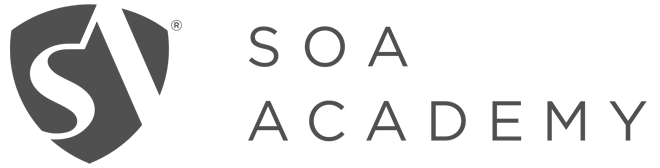Postproduction & Matte Painting Online
_
"CLOUDSBREAKER LASER" BY ROBERTO DE ROSE 2021
From Raw
to Hero
WORKFLOW
Don’t worry if you’re a rookie with photoshop, or you never found a practical way to improve your images. This class starts from the basics but rapidly gives you the correct information to achieve SOA-level results.
Exercises
+ Assets
LEARN AND PRACTICE
To better follow online videos and webinars, you’ll be able to download hundreds of assets like high-res photos, brushes, exercises in .psd format, and also the original files we created!
More than 100 videos
about Archviz Postproduction
METHODOLOGY
The SOA Postproduction & Matte Painting Online Course, designed by renowned artist Roberto De Rose, stands out as the most comprehensive course available on the internet. With 15 years of rich experience in the industry, he meticulously crafted this course, infusing it with extensive knowledge and insights. The course distinguishes itself by providing real production examples, allowing students to learn from actual professional scenarios and apply practical skills in their creative journey.

_
ANTONORI WINERY, EXAMPLE OF POSTPRODUCTION BY PRADEEP - PSD INCLUDED
Videos
& Webinar
METHODOLOGY
To allow students to learn at their own pace, we created an on-demand section where you can watch & learn videos any time you want. Do you miss human contact? Don’t worry! We get you covered with a Webinar and a full-time Discord private channel! This is all included when you purchase the course.
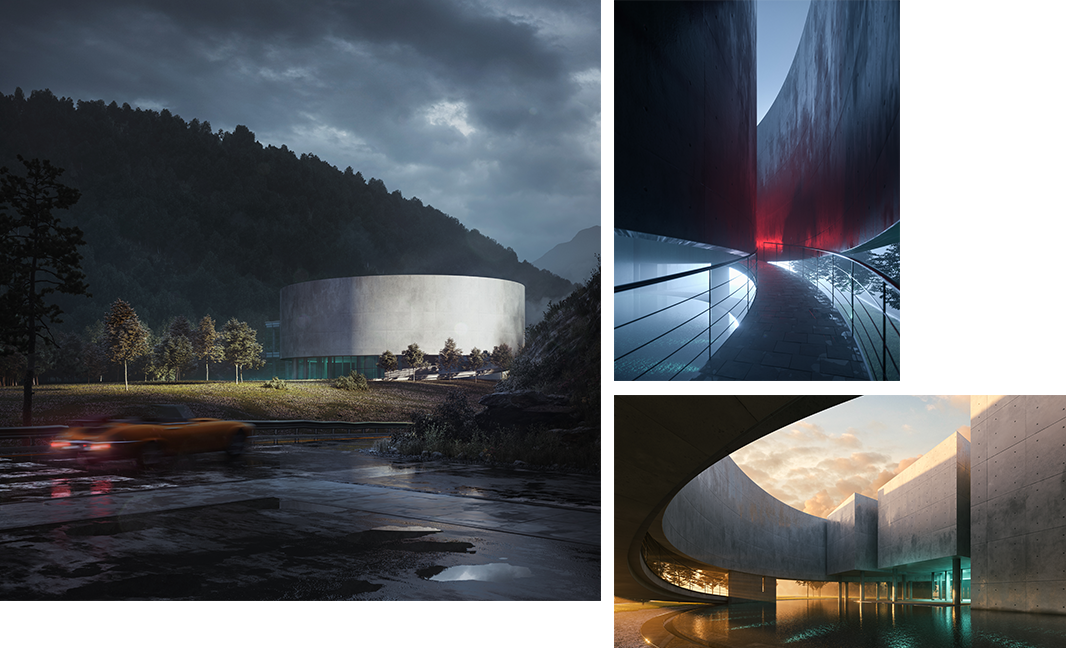
_
KOMA MUSEUM, EXAMPLE OF POSTPRODUCTION
What you're
going to learn.
LIST OF CONTENTS
16-bit/32-bit
Postproduction
ARCHVIZ POSTPRODUCTION
The classic Archviz postproduction is something that needs a proper pipeline to run smoothly. These lessons will focus on improving a very simple render using passes, photos, and techniques from SOA Artists’ workflow!
Matching
people
PHOTO-MATCHING
We all find ourselves in trouble when it is about matching people in renders. With the right knowledge and assets, this task is going to become a lot easier and faster.
Photo-bashing
ENVIRONMENT CREATION
Photobashing is the process of sticking together photos coming from different sources in order to create something completely new. Learn how to create new scenarios and backgrounds for your next render.
Digital Painting
PAINTING WORKFLOW
Learn the fundamentals of digital painting and an easy workflow to get instant results even if you’ve never painted in your life. The exercises will also help you to better understand shapes and values.
Mattepainting
WORKSHOP
Think about Mattepainting as a mix of Photobashing and Digital Painting. Start from simple thumbnails and quick sketches and end up with complex and dramatic environments. Bring your creativity and we’ll help you express your ideas, no matter how crazy they are.
Course Details
LIST OF CONTENTS
Below you can find the list of contents of the Postproduction and Matte Painting Online Course. The content list may vary slightly before the course start.
Online FAQs
DOWNLOAD
If you need any information about payments, requirements, etc, you’ll probably find all the answers in this .pdf. If you still need some clarifications, don’t hesitate to contact us through the form!
Event contents

Postproduction & Matte Painting Online
€ 399 + VAT
Event includes
- 6 Chapters
- 103 Videos
- 1 Webinars
- 50+ hours of content
- 10+ projects
- Course Certificate