What is 2.5D Displacement?
It claims to be less memory hungry and it can be used on very large surfaces without affecting too much the performances, contrary to the old 3D Displacement.

Settings
When using the 2.5D Displacement you need to use a lower screen pixel size in the property of the displacement in order to reach the same quality level of 3D displacement.

Quality VS Memory used
Here are some tests we made to see the difference.
 2.5 DISPLACEMENT
2.5 DISPLACEMENT
 3D DISPLACEMENT
3D DISPLACEMENT
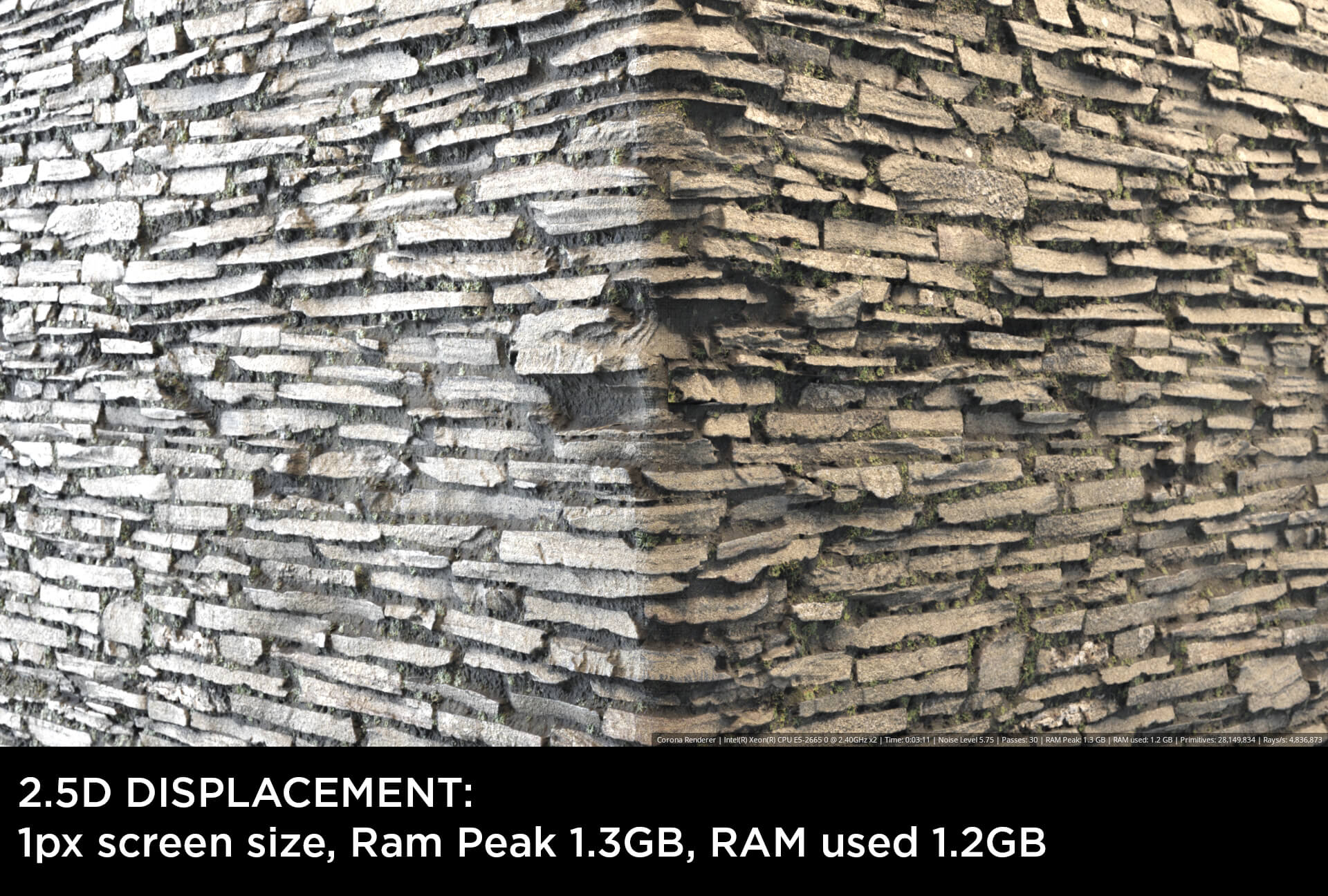 2.5 DISPLACEMENT
2.5 DISPLACEMENT
 3D DISPLACEMENT
3D DISPLACEMENT
Optimizations
One thing to consider is that the new displacement can introduce some artifacts on curved surfaces if the mesh is not subdivided enough.
 TESSELLATION ON
TESSELLATION ON
 TESSELLATION OFF
TESSELLATION OFF
If you want to save even more RAM while rendering, you can use a higher pixel size for displacement and use a Normal Map on your shader that will bring the extra details.
 2.5D DISPLACEMENT: NORMAL
2.5D DISPLACEMENT: NORMAL
 2.5D DISPLACEMENT: NO NORMAL
2.5D DISPLACEMENT: NO NORMAL
On the left:
2.5D Displacement: without normal map
3px screen size, RAM peak 1.5GB, RAM used 1.4GB
On the right:
2.5D Displacement: with normal map
3px screen size, RAM peak 1.6GB, RAM used 1.4GB
 2.5D DISPLACEMENT: NORMAL
2.5D DISPLACEMENT: NORMAL
 2.5D DISPLACEMENT: NO NORMAL
2.5D DISPLACEMENT: NO NORMAL
On the left:
2.5D Displacement: without normal map
0.5px screen size, RAM peak 2.8GB, RAM used 2.6GB
On the right:
2.5D Displacement: with normal map
3px screen size, RAM peak 1.6GB, RAM used 1.4GB
As you can see from the previous test the amount of memory that you can save is huge when using 2.5D displacement, and the quality is still very high.
Are you interested in learning more about Corona Renderer? Then, join us in our next course from February 10th to 14th, 2020. Go check the schedule and book your seat.

